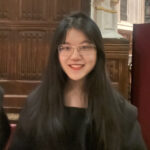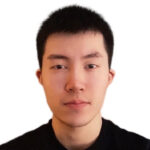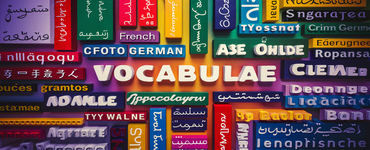ClassIn stands as a widely embraced virtual classroom software that facilitates multi-interactive teaching and learning experiences. It offers an exemplary online language educational space characterized by multimodality, gamification, and interactivity.
Keywords: ClassIn, online synchronous teaching, second language education, educational technology
Introduction
The evolution of digital technologies has opened up new possibilities for language education. Recognizing the constraints of conventional teleconferencing software (e.g., Zoom, Skype, and Microsoft Teams), educational researchers and practitioners have started to explore professionally-designed online teaching platforms that offer concrete education-oriented affordances. One such platform is ClassIn, a popular virtual classroom software that supports multi-interactive teaching and learning experiences. Developed by Empower Education Online, ClassIn has amassed a substantial user base, comprising over 50 million students spanning more than 160 countries and over 80 thousand educational institutions (Scanlon, 2023). This resource review presents ClassIn’s main features and pedagogical uses in online second language education. Following this, we delve into the challenges faced by language teachers and students when utilizing ClassIn. We argue that despite the limitations, ClassIn offers an online language educational space characterized by multimodality, gamification, and interactivity.
An overview of ClassIn
A prominent feature that distinguishes ClassIn lies in its robust support for multimodal teaching, fostering an engaging and context-rich language learning atmosphere. In ClassIn, teachers can incorporate pre-edited multimodal courseware – encompassing textual, visual, and audio elements – seamlessly into the virtual classroom by uploading files to ClassIn’s built-in cloud drive, which are readily accessible during live lessons. The main screen serves as a canvas for teachers to present lesson notes via the drawing and text tools in sync with the courseware (see Figure 1).
This incorporation of diverse modalities not only captures learners’ attention and stimulates their interest in language learning (Cárcamo et al., 2016), but also strengthens their comprehension of target language content through different sensory channels (Guichon & McLornan, 2008). The screen sharing and mirroring tools, as well as the integrated web browser, assist language teachers in synchronously delivering multimodal meaning-oriented input that mirrors real-life language use rather than textbook-like utterances (see Figure 2 for an example).
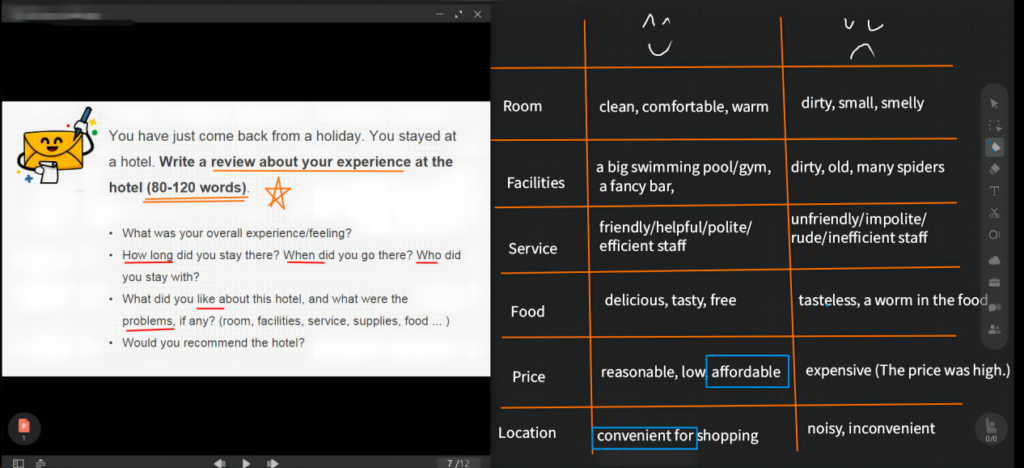

The screen sharing functions are particularly beneficial to students who cannot access certain websites due to regional or school restrictions (e.g. YouTube and Google). With the assistance of these functions, language teachers based at places without these restrictions or with virtual private networks can share the materials via ClassIn.
Furthermore, the design of many educational features in ClassIn is based on the concept of gamification (see Figure 3), which refers to the application of game characteristics, such as points systems, timers, badges, leaderboards, and teamwork, in non-game contexts (Kapp, 2012; Luo, 2022). Applying elements of gamification to language classes has been shown to enhance students’ learning performance, engagement, and motivation (Dehganzadeh & Dehganzadeh, 2020).

In ClassIn, the time management tools (e.g., ‘countdown timer’ and ‘stopwatch’) facilitate the setup of timed activities, allowing learners to easily track their remaining time and maintain focus on tasks. In instances where language learners lack specific knowledge of the expressions or grammatical rules requisite for effective communication, they are compelled to employ various communication strategies, such as paraphrasing, to convey their intended meanings under time constraints. This can cultivate learners’ strategic thinking for effective communication in diverse target language contexts. Moreover, ClassIn provides opportunities for spontaneous language use. The dice and slot machine functions, which allow for random student selection, provide interactive and dynamic language use in authentic contexts. They also ensure greater inclusivity by keeping all learners engaged and giving everyone, including more reticent learners, an equal chance to use the target language. Echoing the scoring system of video games (Kapp, 2012), ClassIn also allows teachers to further motivate students by rewarding them with digital trophies for answering correctly or performing well, and showcasing their trophy rankings through an ‘award list’. Besides boosting their language learning motivation, this rewarding mechanism also encourages students to internalize correct target language within their language knowledge system and modify their interlanguage utterances towards greater accuracy.
Furthermore, ClassIn provides a wide range of technological tools to facilitate teacher-student and student-student interactions. While the ‘raise hand’ feature allows students to indicate that they would like to answer/pose questions, the written chat window enables reflection and revision during communication, which could lower the affective filter of language learners, which is especially beneficial for those who experience speaking anxiety (Zhang et al., 2022). Another interactional function is the ‘small blackboard’, empowering teachers to distribute tasks to students and track their individual progress through three stages (i.e., preparation, answering, and reviewing). Once tasks are completed, teachers can make students’ answers viewable to all and provide corrective feedback or stimulate further discussions as a class. In the process of discussing and providing feedback on each other’s work, students are often required to talk about the language (meta-talk) using the target language. This reinforces their language skills and deepens their understanding of the target language system. Akin to other virtual meeting platforms, ClassIn offers a breakout room feature, enabling students to work collaboratively in small groups. This promotes collaborative learning and creates a more comfortable space for students, which can be utilized to improve their communicative competence (Lee, 2021). Collaborating in smaller groups also fosters learner autonomy, thus promoting self-directed learning, which is crucial for effective language acquisition. During group presentations, teachers may share each group’s screen with the class, ‘authorize’ the presenters with various digital annotation tools, and drag their videos onto the blackboard to enhance the interactiveness of their presentations (see Figure 4). In this way, students will not only focus on their language use but also develop their ability to convey ideas clearly and persuasively in the target language.

Challenges of using ClassIn
The first and third authors, with approximately two years of experience as teachers using ClassIn for their English lessons, have observed several notable challenges. For example, newly registered colleagues often encountered difficulties when navigating ClassIn’s multiple technological functions. This could be overcome by familiarizing themselves with different features, practicing them before lessons, and participating in training sessions on technological and pedagogical content knowledge. Another issue is that when getting ‘authorized’ with access to the extended toolbar, young students (early elementary school level) occasionally faced difficulties in operating these interactive tools effectively, potentially hindering their ability to fully engage with the platform’s functionalities. Therefore, we recommend that teachers design lesson activities based on students’ digital literacy and cognitive levels, and provide easy-to-understand guidance for younger learners. Lastly, we noticed that students occasionally experienced digital eyestrain during lessons. To alleviate this problem, shorter class periods or within-class breaks can be accommodated with ‘EyeCare Mode’ in ClassIn turned on.
Conclusion
Despite several challenges, ClassIn provides great pedagogical benefits for language educators to construct an engaging and effective space by enabling them to incorporate multimodal resources into teaching, use game-based features to mobilize active participation, and promote interactions via various technological tools. Different versions of ClassIn are available on its website, App Store, and Google Play. Its free version permits classes with seven participants (including the instructor) with a time restriction of 40 minutes per lesson and 20 lessons per month, while the subscription-based versions offer additional features, such as larger class sizes, unlimited lessons, larger cloud storage, and co-teaching classrooms. At the time of this publication, the Pro version is 0.69 USD per student per hour, the cost of which is deducted from the amount of money you deposit into your ClassIn account. More information on ClassIn, its features, and pricing can be found at: https://www.classin.com/en/.
References
Cárcamo, M. M. A., Cartes, R. A. C., Velásquez, N. E. E., & Larenas, C. H. D. (2016). The impact of multimodal instruction on the acquisition of vocabulary. Trabalhos em Linguística Aplicada, 55(1), 129-154. https://doi.org/10.1590/010318134842170942
Dehganzadeh, H., & Dehganzadeh, H. (2020). Investigating effects of digital gamification-based language learning: A systematic review. Journal of English Language Teaching and Learning, 12(25), 53-93. https://doi.org/10.22034/elt.2020.10676
Guichon, N., & McLornan, S. (2008). The effects of multimodality on L2 learners: Implications for CALL resource design. System, 36(1), 85-93. https://doi.org/10.1016/j.system.2007.11.005
Kapp, K. M. (2012). The gamification of learning and instruction: Game-based methods and strategies for training and education. John Wiley & Sons.
Lee, A. R. (2021). Breaking through digital barriers: Exploring EFL students’ views of Zoom breakout room experiences. Korean Journal of English Language and Linguistics, 21(1), 510-524. https://doi.org/10.15738/kjell.21..202106.510
Liu, S. (2022). Gamification in online learning: Examples and benefits. ClassIn Blog. Retrievable from, https://www.blog.classin.com/post/gamification-in-online-learning (Accessed: 4 January 2024).
Luo, Z. (2022). Gamification for educational purposes: What are the factors contributing to varied effectiveness? Education and Information Technologies, 27(1), 891-915. https://doi.org/10.1007/s10639-021-10642-9
Scanlon, L. (2023). ClassIn launches TeacherIn, first-of-its-kind courseware management platform. K-12 DIVE. Retrievable from, https://www.k12dive.com/press-release/20231107-classin-launches-teacherin-first-of-its-kind-courseware-management-platfor/ (Accessed: 8 January 2024).
Zhang, Y., Zheng, B., & Tian, Y. (2022). An exploratory study of English-language learners’ text chat interaction in synchronous computer-mediated communication: Functions and change over time. Computer Assisted Language Learning, 1-32. https://doi.org/10.1080/09588221.2022.2136202